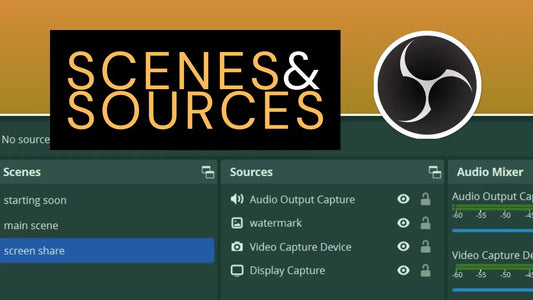Latest Videos
View all-
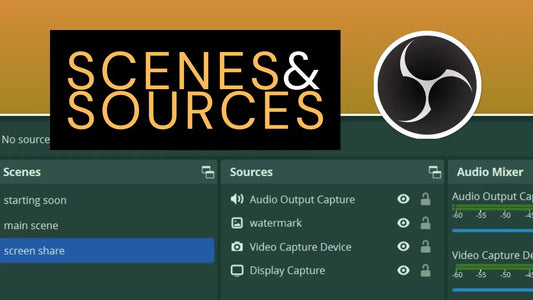
How to Add Scenes and Sources in OBS Studio
In this guide, we'll break down the difference between scenes and sources, how to add them, and best practices for managing your OBS setup.
How to Add Scenes and Sources in OBS Studio
In this guide, we'll break down the difference between scenes and sources, how to add them, and best practices for managing your OBS setup.
-

The Best OBS Stream Settings for High and Low-E...
If you're looking to optimize your live streaming setup in OBS Studio, choosing the right settings can make all the difference. Whether you have a high-end PC or a budget-friendly...
The Best OBS Stream Settings for High and Low-E...
If you're looking to optimize your live streaming setup in OBS Studio, choosing the right settings can make all the difference. Whether you have a high-end PC or a budget-friendly...
-

The Best OBS Recording Settings for High and Lo...
In this guide, we'll walk you through the optimal OBS recording settings for smooth and high-quality recordings.
The Best OBS Recording Settings for High and Lo...
In this guide, we'll walk you through the optimal OBS recording settings for smooth and high-quality recordings.
Support

J-Cut Edit Pad Mini | User Guide
With 9 tactile keys and 3 precision knobs, the J-Cut Edit Pad Mini is a game-changer for video editors seeking a seamless and efficient workflow on a budget.
J-Cut Edit Pad Mini | User Guide
With 9 tactile keys and 3 precision knobs, the J-Cut Edit Pad Mini is a game-changer for video editors seeking a seamless and efficient workflow on a budget.